Spend More Time Innovating and Less Time Worrying About Daily Work
Are you utilizing the right KPIs to know and predict business performance? Set your leaders up for success with advanced analytics to understand staffing, costs, application usage, sales, employee engagement, cases, and more. Workforce KPIs that can be tailored to each cog of the business builds an operational machine that stays ahead of market needs.
Evaluate Productivity to Understand How Work Is Getting Done
Unlock work patterns and trends to evaluate performance and compare results for present and future operational success. For customer facing business units like sales or customer service, Sapience Vue integrates to most systems providing richer analysis combining output data with activities that support getting the job done.


Achieve More with Automation
Connect seamlessly with desktops and laptops, to automatically collect effort data and workplace information. Automate tasks, workflows and alerts to save time, ensure accuracy, and drive efficiency.
Access and Correlate Data from Other Applications
Integrate metrics from business applications like Salesforce, Microsoft Office 365, Microsoft Azure with Sapience Vue. Link work activity to actual outcomes informing the ROI of your technology stack.


Powerful BI Reporting: Customize Insights to Action
Operational leaders require access to the right data to inform confident organizational, workforce, and cost savings decisions. Aggregate data from disparate systems and use both standard reports to immediately impact strategy and highly interactive and customizable reports for deeper long-term insights.

Make
Confident
Business
Decisions
Sign up for a free Vue demo. Learn how to identify hidden insights in your workforce data to drive productivity.
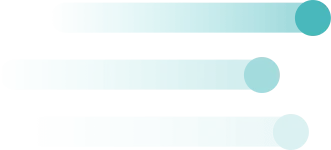
Make Confident Business Decisions
Sign up for a free Sapience demo. Learn how to identify hidden insights in your workforce data to drive productivity.





